
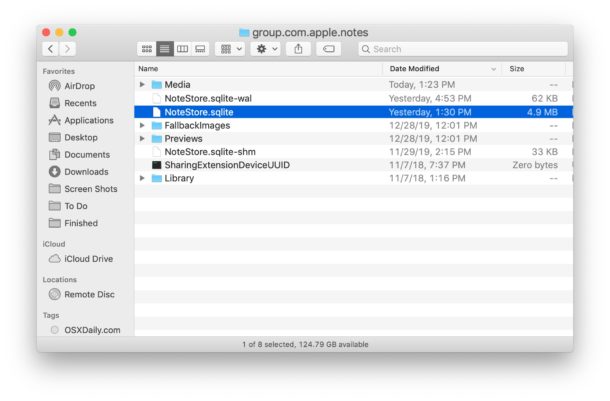
Tip: Just noticed that you have to bring the mouse pointer all the way outside of the bottom-right corner of the screen. You can still click it though and the Quick Notes interface opens up! Sometimes, only a white corner is displayed. I’ve noticed that the ‘New Quick Note’ interface doesn’t show up all the time when you bring the pointer to the bottom-right corner of the screen. Tip: You can also use the Fn + Q keyboard shortcut to bring up Quick Notes in macOS Monterey!
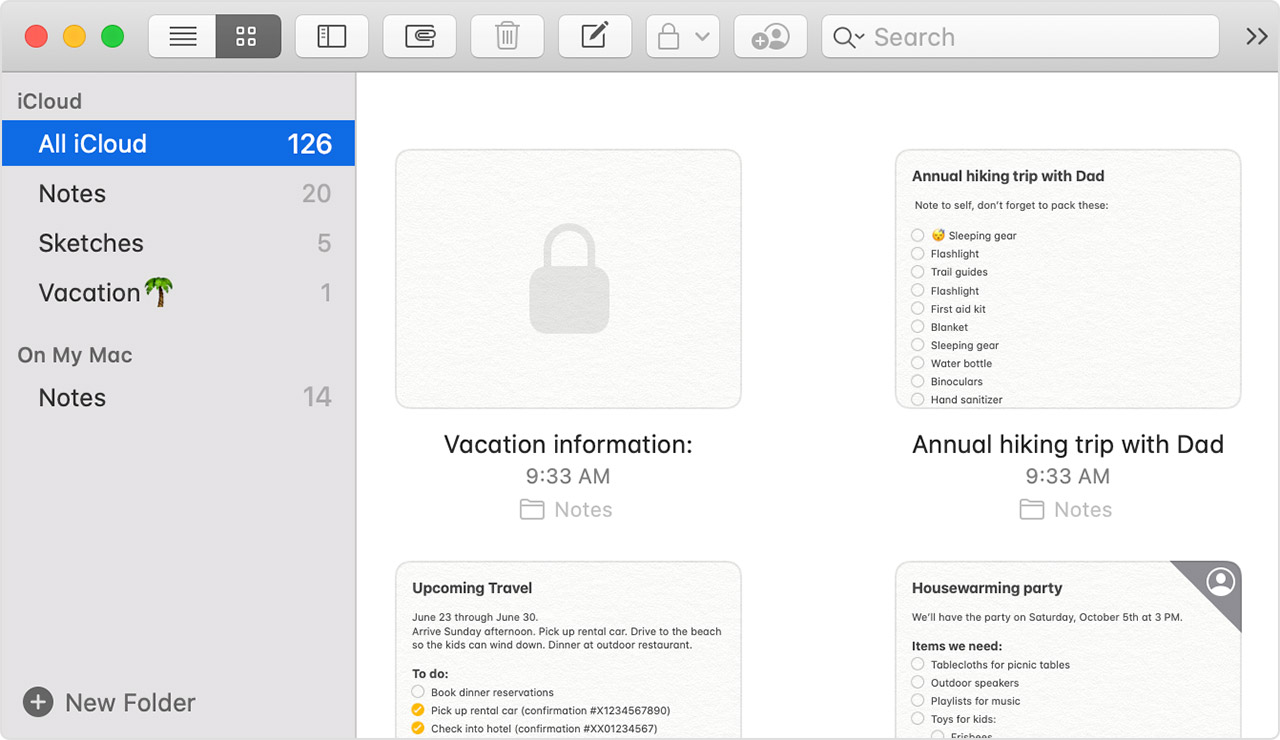
Do you know that you can take a quick note on Mac? This is a hidden macOS Monterey feature that allows you to make a note from anywhere on your computer.


 0 kommentar(er)
0 kommentar(er)
